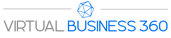Thinking about building a website for your rental business, but not sure where to start? You’re not alone.
Many rental companies know they need an online presence, yet feel stuck when it comes to picking the right tool to create a website. The process can feel overwhelming, especially if you don’t have coding knowledge.
Fortunately, there are several website builders designed for rental businesses. These platforms help you develop a professional site where you can display your rental products, all without hiring a developer.
In this article, we'll share some tips on how to choose the best website builder for your rental company. We'll also provide a shortlist of the top platforms that make it simple to start and manage your online rental business.
With Rides Rental Software, you get a fully customized and SEO-optimized website as part of an all-in-one rental software. Take a virtual tour to learn more!
Start by asking yourself what kind of rental business you run.
If you rent out tools or heavy machinery, look for an equipment rental website builder with inventory management and calendar scheduling features.
However, if you're in the event industry, choose a party rental website builder. Look for product galleries, easy checkout, and custom quote forms.
You avoid paying for features you don’t need when you match your website builder to your business type. Instead, you only get the necessary tools that will help you grow.
Having a beautiful website won’t help much if people cannot find it. A good rental website builder should support SEO by including meta tags, clean URLs, and Google Maps integration.
If the builder lacks SEO tools, you’ll miss out on local customers. Always check if it lets you edit page titles, descriptions, and add alt text to images before you commit.
Better yet, partner with a rental website builder that already handles the technical SEO for your site. Let the professionals optimize your website so you can rank higher in search results and get more bookings.
Rides Rental Software helps you develop a fully professional, SEO-optimized website without lifting a finger. Sign up today to get started!
Look for built-in booking tools that let clients check rental availability, select dates, and pay with just a few clicks. Check if you can set hourly or daily bookings, depending on your needs.
If you manage multiple listings or products, you should also seek calendar sync and booking limits. You save valuable time and avoid double-bookings.
It should automatically handle deposits, refunds, and taxes. This is especially helpful if you don’t have coding skills to set up external gateways.
Planning to offer add-ons or upsells? You might want to check if the builder supports custom pricing fields.
You should also think about how easy the builder is for your team to use. Can you edit a web page using drag-and-drop tools? Or do you need coding knowledge and technical skills?
You should be able to edit your product listings, update prices, and offer upsells without needing a developer or support ticket.
A low-cost website builder may lack key features, such as booking tools, payment support, or mobile design. You could end up spending more on extra tools just to make it work for your rental business.
If you run a growing rental business, you’ll want something that can accommodate your increasing needs without surprise costs.
Choose a rental website builder that offers transparent and scalable pricing.
Check websites like G2, Capterra, and Reddit to get honest insights about the website builder.
Consider both positive and negative feedback, like feature limitations, software bugs, and poor customer service. Doing so will help you set expectations and pick the right builder that meets your needs.
Use them to test key features and walk through the entire setup process. You can upload some images, set hourly pricing, or create a product calendar.
If the builder feels clunky or you can’t figure it out without support, it might not be the right fit. Choose one that is easy to use.
Many rental companies know they need an online presence, yet feel stuck when it comes to picking the right tool to create a website. The process can feel overwhelming, especially if you don’t have coding knowledge.
Fortunately, there are several website builders designed for rental businesses. These platforms help you develop a professional site where you can display your rental products, all without hiring a developer.
In this article, we'll share some tips on how to choose the best website builder for your rental company. We'll also provide a shortlist of the top platforms that make it simple to start and manage your online rental business.
Benefits of Having a Rental Website
A professional website gives your rental business a strong online foundation and helps you reach more people with less effort. Here are the other reasons to have a rental website:- Enhance online visibility: A well-built rental website, especially one that is SEO optimized, helps you reach your target audience by showing up in local Google search results, maps, and social media.
- Increase bookings: When you have a professional site, you get more customers without relying on foot traffic or traditional ads, such as newspapers or billboards.
- Showcase your rental inventory: The website can display product photos, descriptions, pricing, and live availability so customers know exactly what’s ready to rent.
- Simplify the booking process: A rental website can accept online bookings and payments from customers anytime and anywhere. You can reduce email threads or text messages, which saves valuable time.
- Establish credibility: Having an existing site builds customer trust, especially when you clearly show user reviews, policies, and terms of sale.
- Streamline rental operations: You can use your website to process orders, track inventory, manage online payments, and communicate with customers from a single dashboard. You no longer have to switch between multiple tools, which can streamline operations.
With Rides Rental Software, you get a fully customized and SEO-optimized website as part of an all-in-one rental software. Take a virtual tour to learn more!
8 Useful Tips on Choosing the Best Rental Website Builder
If you want to maximize the benefits above, you need to select the best rental website builder. Below are some tips to help you make a wise decision:1. Identify Your Rental Business Type
If you rent out tools or heavy machinery, look for an equipment rental website builder with inventory management and calendar scheduling features.
However, if you're in the event industry, choose a party rental website builder. Look for product galleries, easy checkout, and custom quote forms.
You avoid paying for features you don’t need when you match your website builder to your business type. Instead, you only get the necessary tools that will help you grow.
2. Verify SEO and Local Search Features
If the builder lacks SEO tools, you’ll miss out on local customers. Always check if it lets you edit page titles, descriptions, and add alt text to images before you commit.
Better yet, partner with a rental website builder that already handles the technical SEO for your site. Let the professionals optimize your website so you can rank higher in search results and get more bookings.
Rides Rental Software helps you develop a fully professional, SEO-optimized website without lifting a finger. Sign up today to get started!
3. Evaluate Booking and Scheduling Capabilities
You need more than a simple contact form to get customers to rent out your products.Look for built-in booking tools that let clients check rental availability, select dates, and pay with just a few clicks. Check if you can set hourly or daily bookings, depending on your needs.
If you manage multiple listings or products, you should also seek calendar sync and booking limits. You save valuable time and avoid double-bookings.
4. Look for Built-In Payment Integration
Make it easy for people to pay you. Choose a website builder that supports safe, built-in payment options like Stripe, Square, or PayPal.It should automatically handle deposits, refunds, and taxes. This is especially helpful if you don’t have coding skills to set up external gateways.
Planning to offer add-ons or upsells? You might want to check if the builder supports custom pricing fields.
5. Prioritize Ease of Use and Mobile Responsiveness
Most renters browse on their phones, so your site must look good and work fast on mobile. The best rental website builder platforms offer mobile-optimized templates that adjust automatically to screen size.You should also think about how easy the builder is for your team to use. Can you edit a web page using drag-and-drop tools? Or do you need coding knowledge and technical skills?
You should be able to edit your product listings, update prices, and offer upsells without needing a developer or support ticket.
6. Compare Pricing
Don’t fall for the cheapest option. Instead, think about what you’re really getting for your money.A low-cost website builder may lack key features, such as booking tools, payment support, or mobile design. You could end up spending more on extra tools just to make it work for your rental business.
If you run a growing rental business, you’ll want something that can accommodate your increasing needs without surprise costs.
Choose a rental website builder that offers transparent and scalable pricing.
7. Read Online Reviews
Before you commit, research what other rental business owners are saying about the website builder. Look for reviews from people in similar industries to see if the platform works in real life.Check websites like G2, Capterra, and Reddit to get honest insights about the website builder.
Consider both positive and negative feedback, like feature limitations, software bugs, and poor customer service. Doing so will help you set expectations and pick the right builder that meets your needs.
8. Get a Demo
Nothing beats first-hand experience with the rental website builder. The good thing is that most platforms offer free trials or live demos.Use them to test key features and walk through the entire setup process. You can upload some images, set hourly pricing, or create a product calendar.
If the builder feels clunky or you can’t figure it out without support, it might not be the right fit. Choose one that is easy to use.
Key Features to Look For in a Rental Website Builder
The right website builder includes the following core capabilities:Built-In Templates
Look for a website builder with pre-loaded templates. Instead of starting from scratch, you can choose a layout that fits your unique brand.You can save time and money, especially if you don't have design experience or coding knowledge.
Drag-and-Drop Editor
This feature lets you build pages without coding. You can move elements like text, images, and buttons with your mouse.For example, if you want to change a headline or add a new item, you can do it in seconds.
Customization Options
A one-size-fits-all site won’t work for most rental businesses. You may need to show different products, add terms, or adjust pricing displays.A good website builder gives you options to change the layout, colors, and features. You can create a website that reflects your brand and meets customer needs.
Booking and Scheduling System
Check if your website builder integrates with calendars, time slots, and availability updates. These features help you prevent overbooking and double bookings.You should also select a website builder that lets your customers book items directly. It's an effective way to reduce phone calls and save time.
Rides Rental Software offers an intuitive online booking system with real-time product availability so your customers can easily make decisions. See how the platform works today!
Payment Processing
Online payment options make your rental business more convenient. Customers want to pay when they book, and not later.That's why you should look for website builders that support credit cards, digital wallets, and even bank deposits. Secure payment tools help prevent no-shows and improve cash flow.
Inventory Management
The best website builders include inventory tracking tools that update in real time. This reduces mistakes and saves hours of manual work.With clear inventory data, you’ll avoid overbooking and make smarter business decisions over time.
Common Mistakes to Avoid When Choosing a Rental Website Builder
It's easy to make mistakes when evaluating different website builders for your rental business. Here's what you need to avoid:Choosing a Generic Builder Without Rental Specialization
If you pick a generic platform, you might need to add extra plugins or hire a developer to fix what’s missing. That means wasted time and money.
To prevent this, choose a website builder with rental-specific features like scheduling, inventory control, and payment support.
Ask yourself before committing: Can this builder support your daily rental tasks, or will you be patching things together?
Underestimating the Learning Curve
Some website builders look simple but become confusing fast, especially if you don’t have technical skills. Platforms like WordPress are powerful but often require updates, plugins, and security management.If you’re not comfortable learning all that, you may get stuck. You’ll either delay your site launch or spend more money hiring help.
Instead, choose a builder with a clear editor, drag-and-drop tools, and easy-to-follow support guides. The goal is to run your rental business, and not become a full-time website manager.
Ignoring User Experience
Think about your customer, not just yourself. People will leave if your website is slow, buggy, or hard to use on mobile.A good rental website builder should offer templates that look clean and work fast on phones and tablets. Your renters should be able to find products, check availability, and book without confusion.
Test everything, from your homepage to the checkout. If anything takes too many clicks or loads slowly, you’ll lose bookings. You only get one chance to make a good impression.
Overlooking SEO Support
Some website builders skip over SEO features, and that’s a major problem. Your customers won't be able to find your rental business.Make sure your builder lets you edit page titles, meta descriptions, image alt text, and URLs. If you’re not showing up in local searches, your competitors are getting those bookings.
4 Best Rental Website Builders to Consider in 2025
Here are the best website builders for your rental business:1. Rides Rental Software
Rides Rental Software is more than just a website builder. It offers a complete rental solution that will help you manage and grow your rental business.
Rides Rental Software is the only rental management platform that includes a professionally-built, SEO-optimized website as part of a complete business solution.
While other platforms make you build your own site, we handle everything: from website creation to inventory management, automated bookings, and payment processing.
With Rides Rental Software, you get a custom domain and great SEO support. Your website will be fully optimized for search engines, allowing thousands of users to find your business online and convert into paying customers.
Once your website is live, you also gain access to a user-friendly dashboard where you can manage daily operations. You can check rental availability, accept credit card payments, record customer information, add rental units, list product add-ons, and more.
It doesn't matter if you have a car rental, party rental, or equipment rental business. Rides Rental Software can automate routine tasks and give you more time to focus on scaling your operations.
Take a virtual tour to learn more, or start renting your products by creating an account today!
2. Quipli
Source: Quipli.com
Quipli's website builder creates an SEO-friendly site that can attract new customers. It lets you edit the layout to suit your brand identity without coding knowledge.
This website also offers seamless integration with your point-of-sale (POS) system. It provides a smooth checkout experience for your customers.
Quipli even includes other tools, such as an inventory system, customer portal, and identity verification. These help you manage your entire rental business in one place.
Limitations
3. Booqable
Source: Booqable.com
Booqable's rental software features a drag-and-drop website builder with over 70 customizable templates.
You can easily build and customize your website without coding knowledge or design skills. You can also integrate your Stripe or PayPal account to accept online payments directly from your site.
With Booqable, you can also check real-time availability, send custom invoices, and offer multi-product discounts. You'll find it easier to manage your rental business from one place.
Limitations
However, Booqable has a major downside. You still need to build and maintain the website yourself. That requires time and money. It can even cause unnecessary stress, especially if you lack coding knowledge or technical skills.If you seek a fully managed rental solution, Rides Rental Software remains the better choice because they will build a website without you lifting a finger.
4. WordPress
Source: WordPress.com
WordPress provides numerous website templates and plugins that help you create a professional, mobile-friendly rental website.
The platform also connects directly to marketing tools you already use. These include Google Analytics, Mailchimp, and Yoast for SEO.
WordPress even includes built-in hosting, so you don’t need to manage servers or worry about security. It already takes care of these things, allowing you to focus on your rental business.
Limitations
Although WordPress is powerful, the platform requires plugins, technical knowledge, and ongoing maintenance.It is also not specifically designed for rental companies. You need to customize the site first to ensure it fits your unique rental needs. Compare that to Rides Rental Software, where you get an all-in-one rental software on top of a professional-looking and SEO-optimized website.
Get a Fully Managed Rental Website With Rides Rental Software
Building a rental website doesn’t have to be stressful. With Rides Rental Software, you get a fully functional and SEO-friendly website without lifting a finger.You simply tell us what you want to include in your site, and our team of professionals will develop it for you.
Beyond a beautifully designed website, Rides Rental Software also gives you one platform to manage online bookings, scheduling, inventory, customer profiles, digital agreements, and payments.
You spend less time on manual work or fixing mistakes. Instead, you can focus on growing your business and increasing your revenue.
Book a virtual tour to learn more, or sign up today to get started!
FAQs About Website Builder for Rental Business
What is the best website builder for rental equipment?
The best website builder for rental equipment is Rides Rental Software. It can build an SEO-ready site based on your suggestions, which can attract users and encourage them to book your products.Rides Rental Software also stands out for its unified approach to rental management. It provides a central dashboard where you can manage different aspects of your business, from inventory to the booking system and customer information.
How to create a website for a rental property?
To create a rental property website, start by choosing a builder with templates, online booking features, and payment integration. Platforms like WordPress can work well, but you’ll need to build the site yourself.If you want an all-in-one solution, Rides Rental Software can build and manage everything for your rental business.
What is the best website builder for a small business?
WordPress is often a go-to tool for small businesses due to its various website templates and themes. It also supports payment and calendar integrations.However, if you run a small rental business, Rides Rental Software is a leading provider because it handles online bookings, scheduling, inventory, and customer management all in one system.